Car Magazine, obd guides
Top-rated OBD2 Software for Laptops/PCs: A Mechanic’s Review of Free Options
Top-rated OBD2 Software for Laptops/PCs: A Mechanic’s Review of Free Options – on our site you will find the best spare parts and accessories for cars and motorcycles
SELECT YOUR VEHICLE'S BRAND AND MODEL TO FIND ALL COMPATIBLE PRODUCTS ON RACEXT.
✅ Choose free delivery to save more
Top-rated OBD2 Software for Laptops/PCs: A Mechanic’s Review of Free Options
Before purchasing our products, it is advisable to read the product sheet. If in doubt, do not hesitate to contact us, we will be happy to help you choose the product that best suits your needs
If you are looking for high quality products for your car or motorbike, look no further. We are sure you will find the perfect product for you at Racext. Do not hesitate to contact us with any questions or requests. We are here to help you make your vehicle perfect.In the world of car diagnostics, the advent of OBD2 software has revolutionized the way people troubleshoot and diagnose problems with their vehicles. The days of relying solely on costly scan tools are a thing of the past, thanks to the many affordable and even free OBD2 software programs that are now readily available in the market.
. Let’s get started:
| Feature | TOAD Pro | FORScan | TouchScan |
|---|---|---|---|
| Vehicle Compatibility | Most vehicles 1996 and later | Ford, Lincoln, Mercury, 1996-2018 | Compatible with all OBD2 vehicles |
| Software Compatibility | Windows | Windows, iOS, Android | Windows |
| Read & Clear Codes | ✔️ | ✔️ | ✔️ |
| Data Stream | ✔️ | ✔️ | ✔️ |
| Freeze Frame Data | ✔️ | ✔️ | ✔️ |
| O2 Sensor Test | ✔️ | ✔️ | ✔️ |
| Transmission Diagnostics | ✔️ | ✔️ (select codes and models) | ✔️ |
| SRS/ABS Diagnostics | ✔️ (select models) | ✔️ | ❌ |
| Oil Reset | ❌ | ✔️ | ❌ |
| ECU Programming | ✔️ | ❌ | ❌ |
Pros and Cons:
- TOAD Pro
- Pros: Diagnoses and tunes engines, advanced diagnostics of SRS and ABS for some vehicles, ECU programming.
- Cons: Only works on Windows systems.
- FORScan
- Pros: Comprehensive diagnostics for Ford, Lincoln, and Mercury, supports SRS, ABS, transmission diagnostics, multi-platform.
- Cons: Limited vehicle compatibility, mobile version has fewer features.
- TouchScan
- Pros: User-friendly, affordable, supports over 90 PIDs, real-time graphing, free updates.
- Cons: Limited diagnostics for non-OBDII systems, limited service functions.
This table provides a snapshot of the key features and differences between TOAD Pro, FORScan, and TouchScan. For further details or specific questions about each software, feel free to ask!
By using OBD2 software, car owners can easily and accurately detect and diagnose issues with their vehicles right from the comfort of their own home. This not only provides them with greater convenience but also saves them a significant amount of money that would have otherwise been spent on expensive trips to the mechanic.
In order to help users make the most informed decision about which OBD2 software to choose, we have meticulously reviewed and analyzed some of the most popular options available in the market. These programs vary greatly in terms of pricing and functionality, but each one is designed to cater to the needs of a specific type of user, ranging from those who are completely new to car diagnostics to seasoned professional mechanics.
Whether you are looking for a simple and user-friendly OBD2 software that can help you diagnose basic issues with your car or a more advanced program that provides detailed and comprehensive diagnostics, our list has got you covered. With the right OBD2 software in hand, you can have greater peace of mind knowing that you are equipped with the necessary tools to keep your vehicle running smoothly and efficiently.
BUY now
Top-rated OBD2 Software for Laptops/PCs: A Mechanic’s Review of Free Options
What is OBD2 software?
Onboard diagnostics, or OBD for short, is a system that has become an integral part of modern vehicles. It is a protocol that is embedded in the car’s electronic control unit (ECU) and is designed to monitor and regulate various aspects of the vehicle’s performance. This includes everything from engine efficiency to emissions control, and OBD2 software provides a means to access and interpret this data.
By connecting a device to the OBD port in your car with an adapter, you gain access to a wealth of information about your vehicle’s health. With this data at your fingertips, you can gain dealer-level insight into things like emissions data, sensor readings, and diagnostic trouble codes. This can help you stay on top of any issues with your car and make informed decisions about repairs and maintenance.
The beauty of OBD2 software is that it provides real-time data, meaning you can monitor your car’s performance on the go. This can be particularly useful if you’re someone who likes to keep a close eye on your vehicle or if you’re planning a long road trip and want to ensure that everything is in good working order before you hit the road.
Overall, OBD2 software is an incredibly useful tool for anyone who owns a modern vehicle. It provides a wealth of information that can help you maintain your car’s health, identify and fix issues early on, and even improve your driving habits. Whether you’re a car enthusiast or simply want to keep your vehicle running smoothly, OBD2 software is definitely worth considering.
Top-rated OBD2 Software for Laptops/PCs: A Mechanic’s Review of Free Options
Best OBD2 software: Comparison chart
Let’s find out more details about these great OBD2 software.
BUY nowTop-rated OBD2 Software for Laptops/PCs: A Mechanic’s Review of Free Options
TOAD Pro – Best elm327 OBD2 software
The TOAD Pro software is an excellent option for both advanced hobbyists and professional mechanics, as it enables programming of the ECU, providing enhanced functionality compared to other OBD2 software available. One key advantage of TOAD Pro is its compatibility with a wide range of vehicles, which makes it a versatile option for mechanics who work on multiple types of cars.
The diagnostic capabilities of TOAD Pro are also highly impressive, as it can read more PIDs than most other OBD2 software available in the market. Moreover, it allows you to customize various settings, such as the sampling rate, range, or scaling value, so you can easily access specific information as required. With its active testing support, mechanics can also diagnose mechanical issues more effectively, which can save both time and money.
In addition to its robust diagnostics features, TOAD Pro also allows you to remap and tune your engine, enabling you to optimize your vehicle’s performance from the comfort of your own garage. By fine-tuning your vehicle’s engine, you can enhance its power and efficiency, which can result in a smoother, more enjoyable driving experience.
Overall, TOAD Pro is an excellent choice for anyone looking to take their automotive diagnostics and tuning capabilities to the next level. With its extensive range of features and user-friendly interface, it is a highly effective tool for anyone looking to enhance their vehicle’s performance or diagnose mechanical issues with greater accuracy.

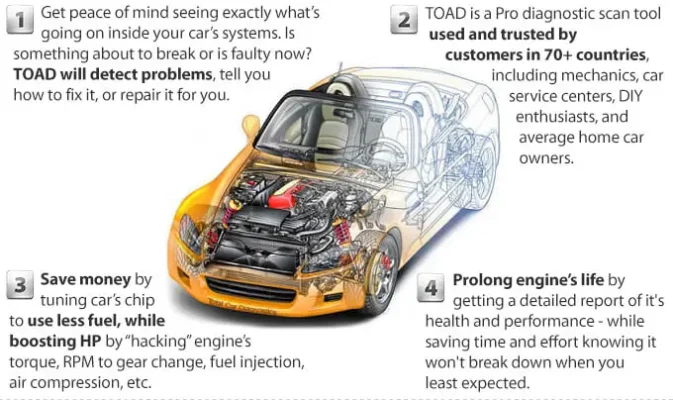
Verdict
TOAD Pro is a comprehensive diagnostic software program suitable for both hobbyists and professional mechanics. It’s one of the few options that allow you to tune your engine, in addition to running scans and reading data.
PROS
- Both diagnoses and tunes engines
- Excellent tech support with step-by-step repair advice
- Offers advanced diagnostics of SRS and ABS systems for some vehicles
- Can re-map ECU (14,000 map files included)
- User-configurable parameters for sensor data
- Actuator Function lets you take active control of engine components
CONS
- Only works on Windows systems
FORScan – Best OBD2 software for Ford, Lincoln, Mazda, and Mercury
FORScan is a software that offers comprehensive OBD2 diagnostic capabilities, making it a standout in its class. Its main advantage is that it is one of the most complete software applications available, providing a wide range of features and capabilities that many other OBD2 software options lack. However, one of its main limitations is that it is only compatible with Ford, Lincoln, Mazda, and Mercury vehicles. This means that if you own a vehicle from another manufacturer, you will need to look for other software options.
Fortunately, FORScan has a wide range of adapter and computer compatibility options, making it more versatile than some other diagnostic software. You can use it on Windows, Android, and iOS, making it easy to use on a variety of devices. While the desktop version of FORScan is the most feature-rich, the mobile versions are still very useful for diagnosing trouble codes, and they are more convenient to use when you’re on the go.
Another advantage of FORScan is that it supports a variety of OBD adapters, so you have a wide range of options to choose from. Any adapter that supports ELM327 should work with FORScan, which gives you a lot of flexibility when it comes to choosing an adapter that will work with your vehicle.
In addition to diagnosing trouble codes, FORScan also allows you to customize your vehicle. This is an important feature that sets it apart from many other scan tools, which are limited to basic diagnostic functions. With FORScan, you can view and re-program most electronic modules, which means you can reset systems like battery monitoring or the oil light, giving you more control over your vehicle’s functionality.
Overall, if you own a Ford, Lincoln, Mazda, or Mercury vehicle, FORScan is an excellent choice for comprehensive OBD2 software. Its wide range of features, adapter compatibility, and customization options make it a standout in its class, and it is definitely worth considering if you’re in the market for OBD2 software.
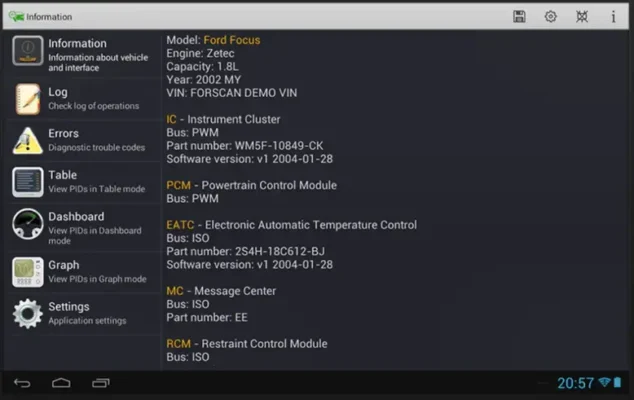
Verdict
The best OBD2 diagnostic software for Ford, FORScan allows you to diagnose most electrical issues on Ford, Lincoln, and Mercury vehicles.
PROS
- Shows PID data not supported by other OBD2 scanners
- Supports diagnosis of SRS, ABS, and transmission systems
- Works with Windows, Android, and iOS
- Can program modules, including programming new keys
CONS
- Limited vehicle compatibility
- Not all features supported on the mobile version
Top-rated OBD2 Software for Laptops/PCs: A Mechanic’s Review of Free Options
TouchScan – Simple-to-use OBD2 software
Are you in search of diagnostic software that is user-friendly, even for those who are new to it? Then TouchScan is the perfect solution for you. This software is equipped with the capability to monitor and diagnose the engine of any OBD2-compliant vehicle with ease. It provides you with real-time data using an interface that is both comprehensive and easy to read, making it ideal for novice users.
One of the most significant advantages of TouchScan is its ability to read over 90 different sensors (PIDs) in your engine. This feature sets TouchScan apart from other diagnostic software in the market. Additionally, it offers various OBD diagnostics such as oxygen sensor tests and onboard monitoring. It can also track essential metrics such as battery voltage and fuel economy, making it an all-in-one solution.
Moreover, TouchScan is fully customizable to meet your specific needs. Its dashboard allows you to choose which sensor data is most helpful for your vehicle, enabling you to quickly and accurately diagnose the problem and get back on the road. The software is also user-friendly, so you do not need any technical expertise to use it.
In conclusion, TouchScan is an excellent diagnostic software that is easy to use, powerful, and versatile. Its broad range of capabilities, including its customizable dashboard and real-time monitoring of over 90 different sensors, makes it the ideal solution for anyone looking to diagnose engine-related issues in their vehicle.

Verdict
If you’re looking for affordable, robust diagnostic software, TouchScan gives you code reading and diagnostic graphs for a great price.
PROS
- Dealer-level diagnosis at an affordable price
- Runs I/M readiness to tell you if you’re ready for emissions testing
- Calculates vehicle’s fuel economy
- Record and playback data
- Real-time graphing of all sensor readings
- Free lifetime software updates
- Supports over 90 PIDs
CONS
- Won’t retrieve non-OBDII ABS/SRS codes
- Limited service and programming functions
Top-rated OBD2 Software for Laptops/PCs: A Mechanic’s Review of Free Options
OBD Auto Doctor – Best free OBD2 sofware
In today’s world, the automotive industry is constantly evolving and advancing, and so is the technology that supports it. One important aspect of this technology is OBD software, which plays a crucial role in diagnosing and maintaining the health of vehicles. However, the challenge with many OBD software programs is that they are designed to work with specific operating systems, which limits their usability across multiple platforms.
This is where OBD Auto Doctor stands out from the crowd. Unlike many other OBD software programs, it is compatible with all operating systems, including mobile devices. Whether you use Windows, Mac, Android, or iOS, you can rest assured that OBD Auto Doctor will work seamlessly with your device.
Moreover, OBD Auto Doctor is also compatible with a wide range of vehicles, thanks to its support for the OBD2 port. This means that if your car has an OBD2 port, you can use OBD Auto Doctor to diagnose and retrieve fault codes quickly and easily. In fact, it can scan and retrieve fault codes in as little as 30 seconds, making it a breeze to use.
But that’s not all. OBD Auto Doctor also allows you to view sensor data in either numerical or graphical format, giving you greater visibility into the health of your vehicle’s engine. And if you want to try it out before you buy it, you can do so easily and see it in action.
Perhaps most importantly, OBD Auto Doctor provides you with an overall picture of your vehicle’s engine health, allowing you to better understand how it works and how to maintain it. By identifying problems more quickly, you can prevent further damage from occurring and save money in the long run.
All in all, OBD Auto Doctor is a powerful tool that can help you keep your vehicle in top condition. With its compatibility across multiple operating systems, quick fault code retrieval, and user-friendly interface, it is the perfect solution for anyone looking to diagnose and maintain their vehicle’s engine health.

Verdict
With a wealth of ways to view engine data, OBD Auto Doctor is a helpful way to get a complete picture of your vehicle’s health.
PROS
- Can diagnose fault codes in less than a minute
- View sensor data in both graphical and numerical form
- Checks if your car is ready for an emissions test
- Monitors fuel economy
- Works on Windows, Mac, and Android
- Compatible with both gas and diesel engines
- Free version let you use all basic functions
CONS
- Only reads OBD2 trouble codes
- No reset or programming functions
Learn more about OBD Auto Doctor
AutoEnginuity
AutoEnginuity is a highly useful diagnostic tool for identifying issues with your car, but its effectiveness can vary depending on the make and model of your vehicle. This powerful tool has the ability to read trouble codes that other scanners might miss, making it a valuable asset for some car owners. However, for certain manufacturers, the diagnostic capabilities of AutoEnginuity may be limited to only those supported under OBD2.
When used to its fullest potential, AutoEnginuity can be used to diagnose a wide range of issues related to airbags, anti-lock brakes, and electronic instruments. Additionally, it can perform bi-directional active tests, allowing you to pinpoint mechanical components that might not be functioning properly. What sets AutoEnginuity apart from other diagnostic tools is its ability to extend beyond OBD2 to include vehicles made in Europe that are EOBD compliant.
That said, it’s important to research the specific models supported by AutoEnginuity before making a purchase. One of the most common complaints against this software is that users discover after the fact that it doesn’t support the functions they need for their particular vehicle. So, if you’re considering purchasing AutoEnginuity, be sure to do your due diligence and make sure it’s the right tool for your needs.
PROS
- Excellent coverage of OBD2 diagnostics, especially Mode 6
- Performs active testing of engine components
- Updates are free
- Diagnoses ABS, SRS, and transmission on many vehicles
- Supports both OBD2 and EOBD vehicles
- Affordable option
CONS
- Non-OBDII functions not supported on all vehicles
- Only works on Windows systems
- Some users report difficulty communicating with certain vehicles
Learn more about AutoEnginuity
EngineCheck
EngineCheck Pro, created by Gendan, is a powerful and user-friendly diagnostic program for professionals. This software is specifically designed to quickly and efficiently diagnose engine problems by performing engine scans. With EngineCheck Pro, users can get to the root cause of their check engine light in 10 seconds or less, making it one of the fastest diagnostic programs on the market.
While EngineCheck Pro may not be the most comprehensive software available, it is specifically designed to read OBD2 trouble codes and data, including freeze frames and emissions tests. Although the software has a few additional features beyond that, such as fuel system status, its capabilities are limited.
However, within these limitations, EngineCheck Pro has been well designed. One of the standout features of this software is the on-screen DTC definitions, which make it a lot easier to interpret fault codes. Additionally, users can save and playback data, as well as compare data from multiple sensors on-screen.
In conclusion, EngineCheck Pro is an excellent option for those who want to turn off their check engine light and perform minor repairs at home. Its intuitive graphical interface is easy to use, even for those who are not experienced in auto repair. Although it may have limited capabilities compared to other diagnostic programs, its speed and ease of use make it a valuable addition to any mechanic’s toolkit.
PROS
- Quickly reads engine fault codes
- Record and playback all sensor data
- Live data graphic
- Shows fuel system status
- Works with both gas and diesel EOBD vehicles
- Free updates
CONS
- Only supports OBD2 modules and sensors
- Need to buy EngineCheck Pro to get full functionality
Car Scanner ELM OBD2
Car Scanner ELM OBD2 is a versatile diagnostic tool that allows you to diagnose your vehicle’s problems from any device, regardless of the operating system you are using. One of the best things about this app is that it comes in different versions for Windows, Android, and iOS, making it easy to use on virtually any device you own.
In addition to its cross-device compatibility, Car Scanner ELM OBD2 is also compatible with most OBD2 vehicles, so you don’t need to conduct any pesky research to determine if it will work with your car before you purchase it. This saves you time and money, giving you peace of mind that you’re investing in the right tool for your needs.
Car Scanner ELM OBD2 is a streamlined app with a user-friendly interface, making it an excellent choice for DIYers who want to diagnose and fix their vehicle problems on their own. The app also offers many configuration options, allowing you to customize the tool to your specific needs.
Another fantastic feature of Car Scanner ELM OBD2 is its low cost, making it an affordable option for anyone looking for a cheap and easy way to perform OBD2 diagnostics. Most of the features are included in the free version, but if you need more advanced features, you can always upgrade to the Pro version. The best part? You can install it on as many devices as you want, giving you the flexibility to use it on all of your devices.
Furthermore, the developer of Car Scanner ELM OBD2 frequently releases free updates, which means that the app will only become more useful over time. This ensures that you always have access to the latest features and bug fixes, allowing you to diagnose and fix your vehicle problems quickly and easily.
In conclusion, Car Scanner ELM OBD2 is a must-have tool for any DIYer or car enthusiast. With its cross-device compatibility, user-friendly interface, low cost, and frequent updates, this app is an excellent investment that will pay dividends in the long run.
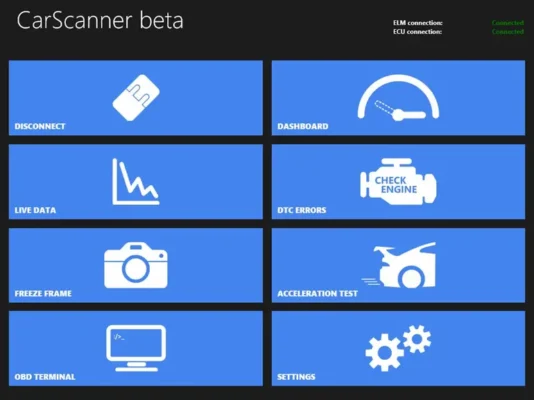
Verdict
Car Scanner ELM OBD2 is the best OBD2 software for Mac and Android users, though it lacks access to some of the PIDs offered by other options.
PROS
- Works well on a wide range of devices
- Compatible with most OBD2/EOBD vehicles and some JOBD vehicles
- Clean, user-friendly interface
- Can be configured to suit your specific needs
- Most functions available in the free version of the app
- Frequently updated with more sensors and features
CONS
- Supported sensors varies between vehicles
- Doesn’t accurately measure speed or voltage
Learn more about Car Scanner ELM OBD2
EasyOBDII
EasyOBDII Premium Software is a comprehensive OBD (On-Board Diagnostics) diagnostic tool that comes with a pocket-friendly price tag of just over twenty dollars. It is an affordable option for those who want to conduct in-depth diagnostics of their vehicles without having to spend a lot of money. Moreover, EasyOBDII offers a free trial that allows potential customers to try the product before making a purchase.
One of the key advantages of EasyOBDII is its user-friendly graphic interface that makes it easy to navigate through the software. The interface can also be customized according to the user’s preferences using the configurations page. This customization feature ensures that the software caters to the user’s specific needs.
EasyOBDII offers a wide range of diagnostic options, such as the ability to view freeze frame and live data, perform I/M readiness tests, and read all trouble codes, including manufacturer-specific and pending codes. However, it is important to note that this software does not support enhanced codes from non-OBD systems. Nevertheless, considering its price point, this limitation is to be expected.
In summary, EasyOBDII Premium Software is an affordable solution for hobbyists and car owners who want to conduct their own diagnostic tests without having to rely on professional mechanics. It provides a comprehensive set of diagnostic options and a user-friendly interface that makes it easy to use. Therefore, if you’re looking for a cost-effective and reliable OBD diagnostic tool, EasyOBDII is definitely worth considering.

Verdict
EasyOBDII Premium Software is both affordable and user-friendly, making it one of the best OBD2 software for hobbyists and home garages
PROS
- Test it first on your system with a free trial
- View all pending, stored, and active trouble codes
- Shows freeze-frame, emissions, and live sensor data
- Helpful vehicle dashboard
- Very affordable
- Configuration page includes autosave feature
CONS
- Doesn’t work on mobile devices
- Not all PIDs supported on all vehicles
Learn more about EasyOBDII
Movi Pro
Movi Pro is an exceptional choice for individuals who are interested in automobiles, regardless of whether they are hobbyists or professionals. This software provides a range of features that are useful for diagnosing issues with vehicles. Along with the basic function of reading and clearing DTCs (Diagnostic Trouble Codes), Movi Pro allows you to monitor your engine’s performance and fuel economy in real-time. This can be incredibly helpful in identifying and addressing any potential problems.
One of the most significant advantages of Movi Pro is that it is designed specifically for iOS devices. Additionally, it is compatible with a wide range of vehicles, including American OBD2 vehicles and EOBD models from Europe. This makes it a versatile tool for diagnosing a variety of vehicles, regardless of their make or model.
The interface of Movi Pro is incredibly sophisticated, offering a wealth of information to users. It allows you to graph and compare up to four different values at once, providing a comprehensive view of your vehicle’s performance. In addition to this, Movi Pro provides virtual horsepower and torque readings, which are often overlooked by many other OBD2 readers and programs. This level of detail can be incredibly helpful in identifying specific issues with your vehicle’s performance.
Another feature of Movi Pro is the ability to record driving data. This is particularly useful when diagnosing intermittent issues, which can be difficult to pinpoint. By recording data during these periods, you can get a better understanding of what might be causing the problem. This information can then be used to develop a more effective solution.
Finally, Movi Pro includes an audible alert system that can be incredibly helpful when using the software while in motion. This feature ensures that you don’t have to take your eyes off the road while using the software, making it safer to use while driving.
Overall, Movi Pro is an excellent choice for anyone who is interested in diagnosing issues with their vehicle. Its sophisticated interface, virtual horsepower and torque readings, and the ability to record driving data make it a valuable tool for both hobbyists and professionals alike. Additionally, its compatibility with iOS and a range of vehicles makes it a versatile and accessible option for anyone looking to diagnose issues with their car or truck.
Verdict
Movi Pro is a great option for Mac users who want an easy way to monitor and diagnose engine issues in any OBDII or EOBD compliant vehicle
PROS
- Monitors emissions and fuel economy
- View battery voltage and system health
- Can graph multiple data streams simultaneously
- Gives audible report of engine issues so you can focus on the road
- Wide vehicle compatibility
CONS
- Doesn’t diagnose non-OBD systems (airbags, transmission, etc.)
- Not compatible with Windows or Android
Learn more about Movi Pro
OBDWiz
For those who own European and Asian vehicles, there is an exceptional software tool that is a must-have – EOBDWiz. This program provides support for more than 90 PIDs, which is significantly more than most OBD2 applications, and is compatible with vehicles that comply with OBD2, JOBD, and EOBD regulations.
When it comes to the user interface, EOBDWiz has a plethora of customizable dashboards that display a variety of meters and real-time sensor data. The parameters and sampling rate can be adjusted to ensure that you obtain the readings you need. Moreover, EOBDWiz also displays your battery’s voltage and tracks your fuel economy, which can be very useful for optimizing vehicle performance.
Although EOBDWiz does not offer ECU programming functionality, it allows you to send commands to your vehicle, allowing you to take complete control of your car’s maintenance. With the comprehensive diagnostic tools provided by EOBDWiz, you can analyze and troubleshoot issues quickly and efficiently.
Therefore, it is safe to say that EOBDWiz is an indispensable tool for owners of European and Asian vehicles, and it should be considered as a go-to option for those who want to have complete control over their vehicle’s maintenance and performance.
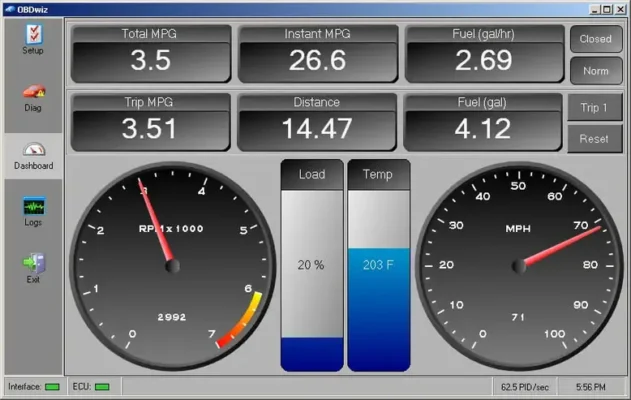
Verdict
OBDWiz supports more vehicles than most software, including oft-neglected JOBD models. Customizable dashboards and sensor parameters give you more control over your diagnosis.
PROS
- Calculates fuel economy
- Displays battery voltage
- Customizable dashboards
- Supports over 90 PIDs
- Unlimited free updates
- Compatible with OBDII, EOBD, and JOBD vehicles
- Can plot multiple values on the same screen
CONS
- No transmission, ABS, or SRS diagnosis
- Limited software compatibility
In conclusion, selecting the right OBD2 software is crucial, and the most significant aspect to consider is vehicle compatibility. It is pointless to choose the best OBD2 program if it cannot diagnose your vehicle. Therefore, conducting thorough research is essential to avoid future frustration. Fortunately, most of these software programs offer free trials, which can be useful in testing before committing to a purchase.
If you have a preferred OBD2 software among the ones mentioned above, please share your experience with it. Alternatively, if you have not yet acquired a diagnostic program, this article has highlighted the usefulness and affordability of these programs. By investing in the right OBD2 software, you can take better control of your vehicle’s maintenance, save on repair costs, and optimize its performance.
Recommended Articles for ELM327 Users
As an ELM327 user, you may find the following articles helpful for troubleshooting, setup, and maximizing the potential of your device:
If you are experiencing issues with ELM327 USB driver compatibility on Windows 8, 8.1, or 10, we recommend reading our article on ELM327 USB Driver Incompatibility. This article provides insights and solutions to overcome any driver-related obstacles you may encounter.
For a comprehensive guide on setting up your ELM327 USB device on Windows, we have an informative manual available at ELM327 USB Setup Manual for Windows. This step-by-step guide will walk you through the installation process and ensure a smooth setup experience.
If you’re using an iPhone and want to connect your ELM327 device via WiFi, our ELM327 WiFi Installation Manual for iPhone provides detailed instructions on how to establish a WiFi connection between your iPhone and ELM327 device.
Similarly, if you prefer using a Windows computer with WiFi connectivity, our article on ELM327 WiFi Installation Manual for Windows will guide you through the necessary steps to set up the WiFi connection and get your ELM327 device up and running.
For a deeper understanding of ELM327 and its capabilities, our Complete Guide to ELM327 OBD2 Interface Adapter covers everything you need to know about this versatile diagnostic tool. From its functionalities to compatibility and usage tips, this guide is a valuable resource for both beginners and experienced users.
Curious about the sensors that ELM327 can read? Our article on Which Sensors Does ELM327 Read? delves into the various sensors and data parameters that your ELM327 device can access, providing insights into the extensive information it can retrieve from your vehicle.
If you’re wondering about the different ELM327 interfaces available, our article on What Are the ELM327 Interfaces? explores the various interface options, such as USB, WiFi, and Bluetooth, helping you choose the right interface for your specific needs.
To discover a wide range of software applications compatible with ELM327, our Software ELM327 article provides an overview of recommended applications for different platforms, including Windows, Android, and iOS.
Looking for guidance on configuring ELM327 Bluetooth on your Android device? Our ELM327 Bluetooth Configuration Manual for Android offers step-by-step instructions to help you establish a stable Bluetooth connection.
If you’re using Windows and want to install ELM327 Bluetooth, our ELM327 Bluetooth Installation Manual for Windows provides detailed guidance to set up the Bluetooth connection and get your ELM327 device ready for use.
Lastly, if you’re interested in exploring top-rated OBD2 software options for laptops and PCs, our article on Top-Rated OBD2 Software for Laptops/PCs: A Mechanic’s Review of Free Options offers a comprehensive review of some of the best free software applications available for diagnostic purposes.
We hope that these articles provide valuable insights and solutions for your ELM327 journey. Whether you’re troubleshooting issues, setting up your device, or seeking software recommendations, these resources cover a wide range of topics to assist you.
Remember to bookmark this page for future reference and stay tuned for more informative articles on ELM327 and automotive diagnostics!
Recommended Articles for ELM327 Users
As an ELM327 user, you may find the following articles helpful for troubleshooting, setup, and maximizing the potential of your device:
- ELM327 USB Driver Incompatibility with Windows 8/8.1 or 10
- ELM327 USB Setup Manual for Windows
- ELM327 WiFi Installation Manual for iPhone
- ELM327 WiFi Installation Manual for Windows
- Complete Guide to ELM327 OBD2 Interface Adapter
- Which Sensors Does ELM327 Read?
- What Are the ELM327 Interfaces?
- Software ELM327: Exploring the Power of Diagnostic Applications
- ELM327 Bluetooth Configuration Manual for Android
- ELM327 Bluetooth Installation Manual for Windows
- Top-Rated OBD2 Software for Laptops/PCs: A Mechanic’s Review of Free Options
These articles provide valuable insights, step-by-step instructions, and troubleshooting tips to enhance your ELM327 experience. Whether you are facing driver compatibility issues, setting up your ELM327 device, or seeking recommendations for software applications, these resources cover a wide range of topics to assist you.
Remember to bookmark this page for future reference and stay tuned for more informative articles on ELM327 and automotive diagnostics!
BUY now
🌊 RACEXT QUALITY GUARANTEE
Every Racext performance product is thoroughly tested and guaranteed, even if it doesn’t feature a visible logo. Due to production and logistical reasons, some products may not carry the Racext branding directly on the item.
However, rest assured that all our products undergo rigorous quality checks and are backed by Racext’s commitment to performance and reliability.
📅 EXCLUSIVE MANUFACTURING AND DISTRIBUTION
Our trusted partners manufacture each product according to our specific technical requirements, ensuring that every item meets Racext’s high standards. All our products are exclusively sold by Racext and are not distributed by other companies.
Even though some of our partners commercialize similar products for cars, these items are not compatible with motorcycles due to distinct resistance and amperage requirements.
🔧 PRECISION-CALIBRATED CHIP TUNING DEVICES
When it comes to our chip tuning devices, the resistance is precisely calibrated to be perfectly adapted to different vehicles, such as motorcycles. This ensures optimal performance, compatibility, and a smooth ride without any risk to your vehicle’s electronic systems.
Racext chip tuning devices are specially designed to meet the unique demands of motorcycle performance systems, guaranteeing that your bike runs efficiently and reliably.
⚠️ Legal Notice – Important Product Disclaimer
This product is not certified, approved or homologated for use on public roads or highways in any country. It is intended solely for off-road use, closed-circuit racing, sports competition, or private testing purposes. Installation and use of this product on vehicles driven on public streets is strictly prohibited and may violate traffic laws, emissions regulations, or technical inspection requirements.
By purchasing this product, the customer acknowledges and agrees that:
- The product is sold “as is” for motorsport or off-road use only.
- It is not street-legal and must not be used on public roads under any circumstance.
- The seller (Racext) assumes no responsibility for any improper, illegal or unintended use of this product.
- The customer is solely responsible for verifying whether the installation and use of this product comply with local laws and regulations.
- This product may affect vehicle warranty and insurance if used outside of permitted contexts.
This notice applies regardless of the country in which the product is purchased or shipped, including (but not limited to) the United States, Canada, the European Union, the United Kingdom, Australia and New Zealand.
By proceeding with the purchase, you confirm that you have read, understood and accepted this disclaimer, and release the seller from any liability arising from misuse or unauthorized application of the product.
🔒 QUALITY STANDARDS ACROSS ALL PRODUCTS
This high standard of exclusive design, manufacturing, and compatibility applies to all Racext products available for purchase. Every item in our catalog is crafted with the same dedication to performance, safety, and quality.
🔧 PERFORMANCE YOU CAN TRUST, QUALITY YOU CAN SEE
Disclaimer
TRANSPARENT SHIPPING POLICY
Cutoff time 22:00 (GMT+01:00) Central European Standard Time (Amsterdam)
Order Processing Time 1-3 days (Mon-Fri)
Delivery time 3-6 days (Monday-Friday)
Our orders are free of shipping costs.
We use the following shipping couriers:
- PostNL
- Dhl
- UPS
- DPD
- Cainiao
The customer will receive the tracking information in 1-3 days directly in his email. Please contact us if you have not received the email or check your spam emails
LEGAL DISCLAIMER: PRODUCTS INTENDED EXCLUSIVELY FOR SPORTING AND COMPETITIVE USE
Important: Before proceeding with the purchase or use of our sport exhausts, please read the following notice carefully.
The products sold through this website are intended exclusively for sporting and competitive use. This means they have been designed and manufactured to be used in controlled environments, such as closed circuits or areas designated for sporting competitions, where emission and noise regulations may differ from those applied on public roads.
Public Road Use Not Allowed: It is emphasized that the installation and use of these devices on vehicles intended for circulation on public roads may not be permitted under the laws of your reference country regarding emission and noise regulation, as they are not designed for road use but for sporting use.
Buyer’s Responsibility: It is the buyer’s responsibility to ensure that the use of the purchased products complies with all applicable laws and regulations. The buyer assumes all legal liabilities for any non-compliant use of the products, including the installation and operation of such devices on unauthorized vehicles or in ways that violate applicable laws.
By continuing with the purchase, the buyer acknowledges and agrees that the use of the products is limited to sporting and competitive contexts as defined above and assumes full responsibility for any legal consequences arising from improper use of the products.
Top-rated OBD2 Software for Laptops/PCs: A Mechanic’s Review of Free Options
Compatibility:
It is the responsibility of the customer to ensure that the product is compatible with their vehicle. We recommend consulting with a professional mechanic before purchasing to confirm compatibility. Racext is not responsible for any issues that may arise from the use of our products, including but not limited to damage to the vehicle or personal injury.
Warranty:
All of our products come with a 2-year warranty in accordance with international standards. If you experience any issues with your product within the warranty period, please contact us for assistance. The warranty does not cover damages caused by improper installation, misuse, or external factors such as accidents or natural disasters.
Returns
ABOUT US
ADDRESS: Creative Tower – Hamad Bin Abdulla Road – Office 4201 – Fujairah – U.A.E.
E-mail : info@Racext.com
Contact form : Get in touch
Phone : +971 58 859 1706
Company name : Digitanow International group FZe
Company Number : AE18048/2020
Tax registration number: AE18048 2020
Customer service : Monday to Friday from 9 a.m. to 8 p.m.
Terms and Conditions
This website provides only the product with well-indicated codes and specifications. Please rely on an experienced workshop for the installation and choice of the product. We do not assume any responsibility for errors in choice, installation, or programming of the devices.
*The price is intended for a single product
*Days are always working days
All guides on this website are for illustrative purposes only. For many products, the use of special tools may be necessary. We always recommend seeking the advice of a specialized repair center for the selection and installation or programming of products purchased anywhere. We do not assume any responsibility for damage to property or persons, or user errors in the application of a guide on this website or for any other occurrence.
Product is not original but fully interchangeable with it
All rights reserved. All trade names and logos are registered trademarks of the respective manufacturers indicated
The trademarks mentioned on this site are the exclusive property of the automotive companies and are used here exclusively to facilitate the search for vehicles by our customers. We do not assume any responsibility for damages to property or persons, or user errors in the application of a guide on this website or for any other occurrence.
Secure Payments
When making purchases on our website, you can be confident that your transaction is secure. All financial transactions are processed on the secure and certified servers of PayPal or Stripe. These platforms allow us to accept payments from all VISA, VISA ELECTRON, MAESTRO, POSTEPAY, AMERICAN EXPRESS, AURA, and DISCOVER credit cards.
Quality Guarantee
Choose safety, savings, and professionalism by choosing us. We offer top-level customer support that will never leave you alone during the pre- and post-purchase phases. We offer top-quality products and intelligent, secure savings. Don’t trust inexperienced sellers.
NOTE: In the event that the product is not available in stock, we reserve the right to issue a full and immediate refund.
[mailpoet_form id=”3″]

