Car Magazine
Streamxt User Guide for CP-CP, AA-AA (Wired CarPlay to Wireless CarPlay, Wired Android Auto to Wireless Android Auto) Box
Streamxt User Guide for CP-CP, AA-AA (Wired CarPlay to Wireless CarPlay, Wired Android Auto to Wireless Android Auto) Box – on our site you will find the best spare parts and accessories for cars and motorcycles
SELECT YOUR VEHICLE'S BRAND AND MODEL TO FIND ALL COMPATIBLE PRODUCTS ON RACEXT.

Streamxt User Guide for CP-CP, AA-AA (Wired CarPlay to Wireless CarPlay, Wired Android Auto to Wireless Android Auto) Box
Before purchasing our products, it is advisable to read the product sheet. If in doubt, do not hesitate to contact us, we will be happy to help you choose the product that best suits your needs
If you are looking for high quality products for your car or motorbike, look no further. We are sure you will find the perfect product for you at Racext. Do not hesitate to contact us with any questions or requests. We are here to help you make your vehicle perfect.

Step 1: Connect our box to your car radio USB or Type-C port; the car radio will recognize the box and shows that the box is ready for connection.
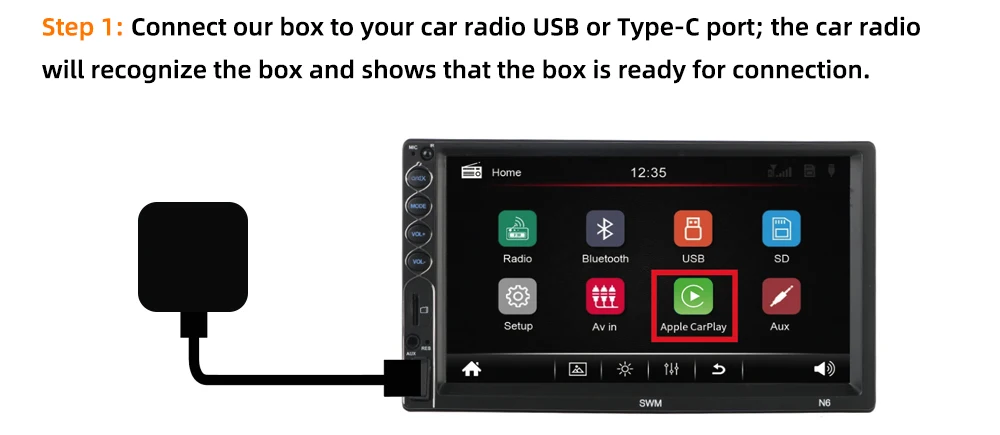
Step 2: Turn on cellphone WLAN, do NOT need to connect any internet.
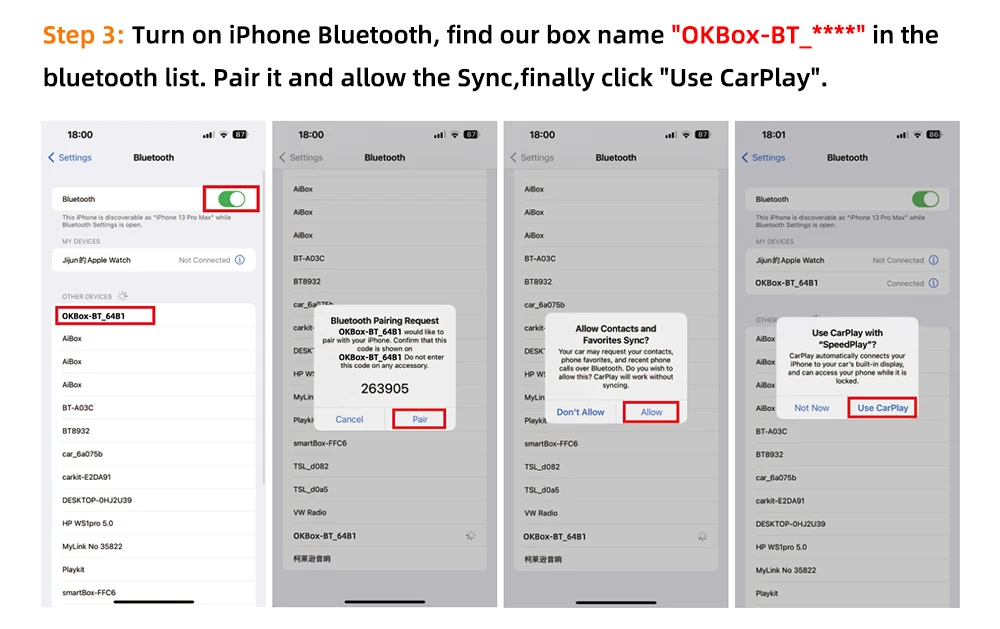
Step 4: Keep patient to wait for some seconds till the CarPlay interface show
up, then you can enjoy the wireless carplay function.
Notice: Keep using wireless carplay function, the cellphone WiFi must be
connected to our box as data transfer, cellphone bluetooth must keep ON.
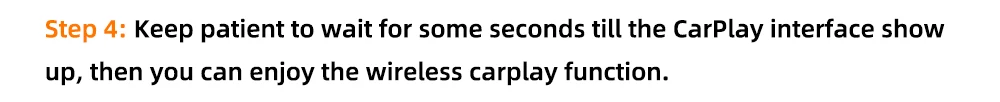
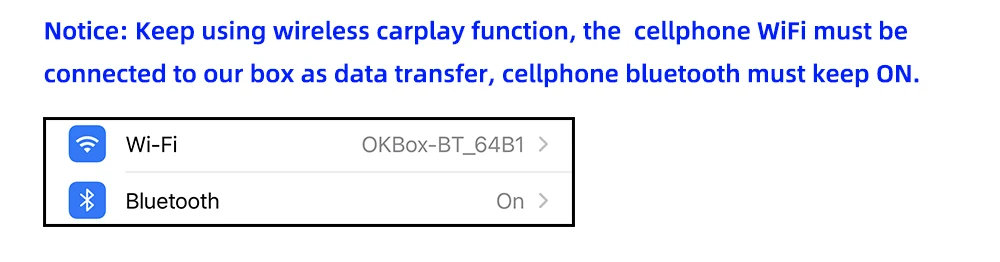

Step 1: Connect our box to your car radio USB or Type-C port; the car radio
will recognize the box and shows that the box is ready for connection.
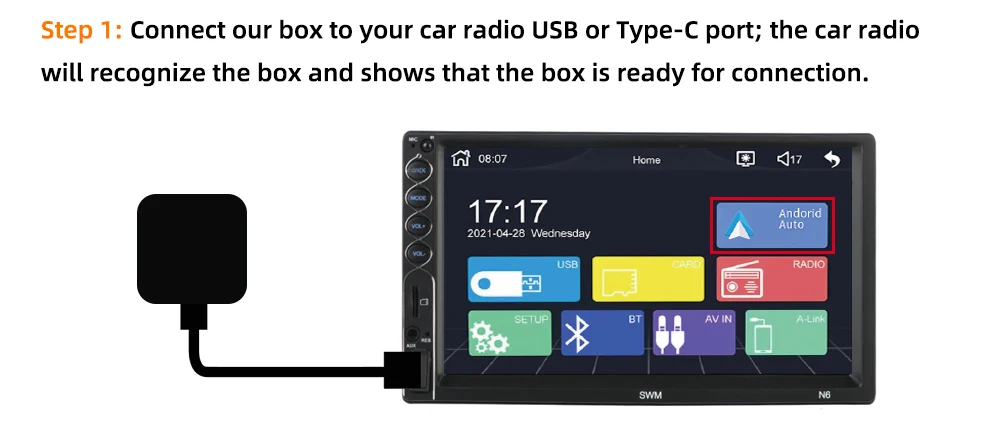
Step 2: Turn on cellphone WLAN, do NOT need to connect any internet.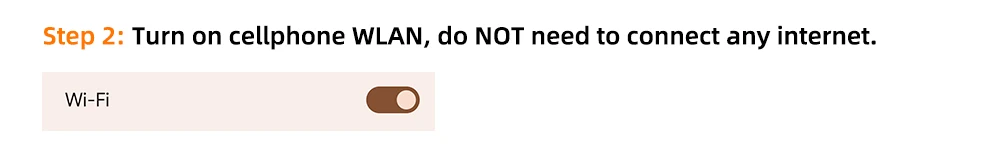
Step 3: Turn on cellhone Bluetooth, find our box name “OKBox-BT_****” in the
bluetooth list. Pair it, after pairing successfully, wait for a while to get the last
picture as below showing.
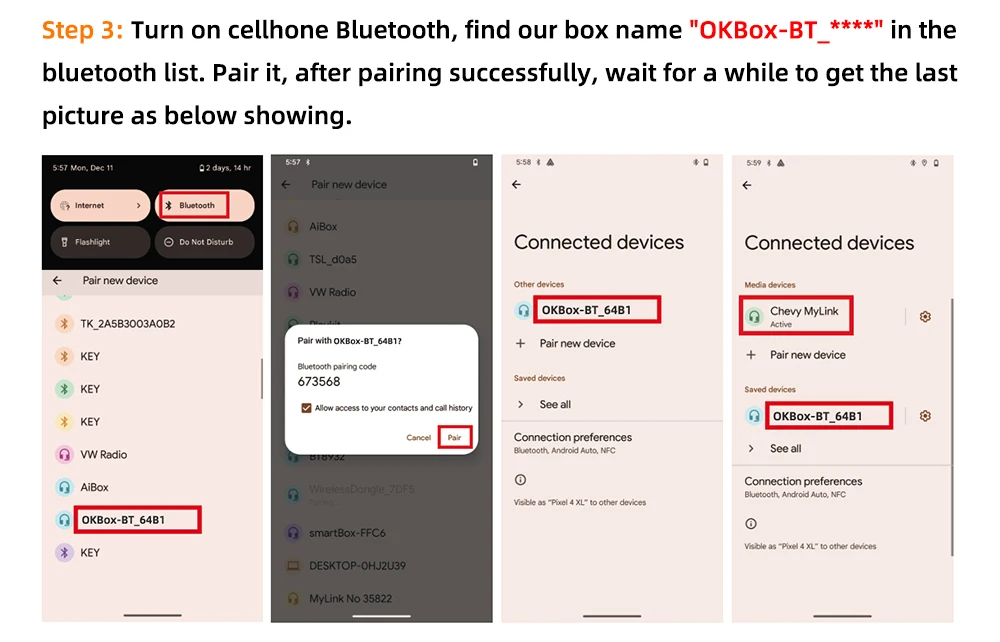
Step 4: Keep patient to wait for some seconds till the Android Auto interface
show up, then you can enjoy the wireless android auto function.
Notice: Keep using wireless carplay function, the cellphone WiFi must be
connected to our box as data transfer, cellphone bluetooth must keep ON.
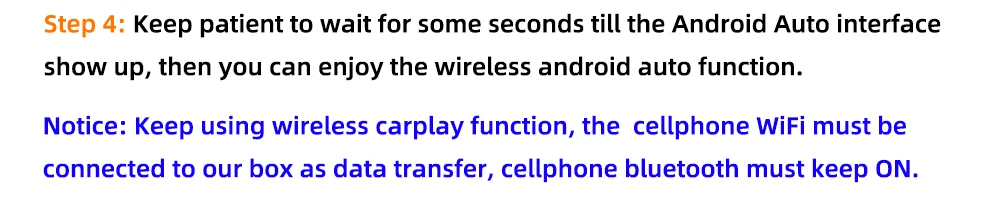

1. What should I do if I make an error during the connection?
Such as pairing process and the pairing fails.
Forget This Device, connect again from the first step
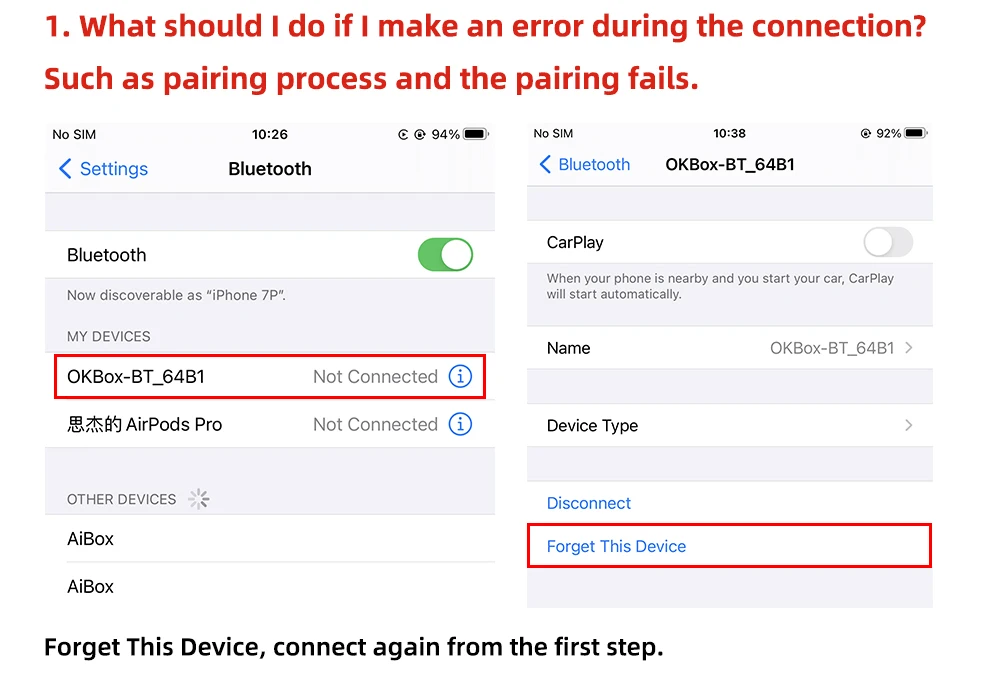
2. How do I go in device Running Background Settings ?
Find “OKBox-BT_****” in your cellphone WLAN list to connect it with password 88888888, then enter “196.168.1.101” in your cellphone browser.
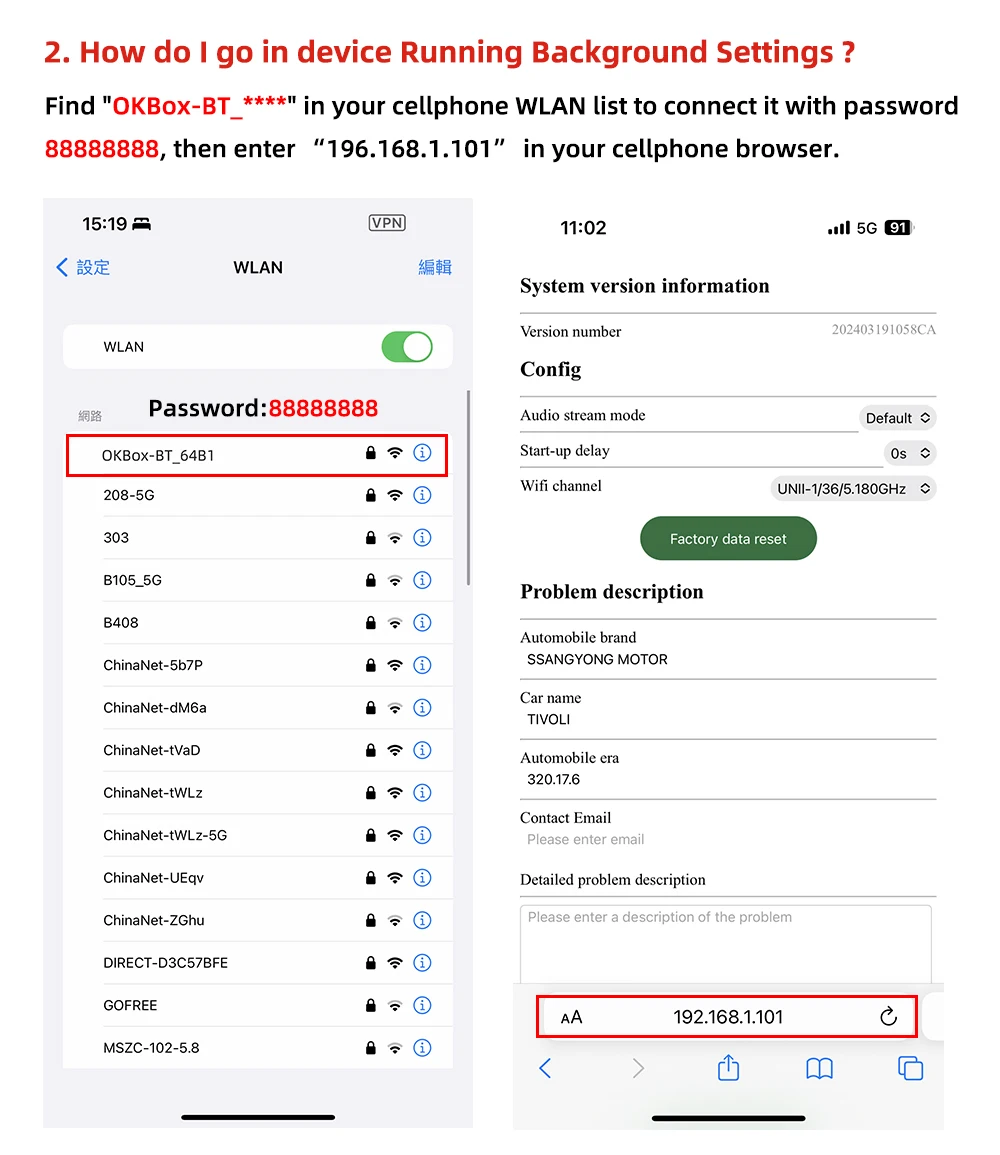
 RACEXT QUALITY GUARANTEE
RACEXT QUALITY GUARANTEE
Every Racext performance product is thoroughly tested and guaranteed, even if it doesn’t feature a visible logo. Due to production and logistical reasons, some products may not carry the Racext branding directly on the item.
However, rest assured that all our products undergo rigorous quality checks and are backed by Racext’s commitment to performance and reliability.
 EXCLUSIVE MANUFACTURING AND DISTRIBUTION
EXCLUSIVE MANUFACTURING AND DISTRIBUTION
Our trusted partners manufacture each product according to our specific technical requirements, ensuring that every item meets Racext’s high standards. All our products are exclusively sold by Racext and are not distributed by other companies.
Even though some of our partners commercialize similar products for cars, these items are not compatible with motorcycles due to distinct resistance and amperage requirements.
 PRECISION-CALIBRATED CHIP TUNING DEVICES
PRECISION-CALIBRATED CHIP TUNING DEVICES
When it comes to our chip tuning devices, the resistance is precisely calibrated to be perfectly adapted to different vehicles, such as motorcycles. This ensures optimal performance, compatibility, and a smooth ride without any risk to your vehicle’s electronic systems.
Racext chip tuning devices are specially designed to meet the unique demands of motorcycle performance systems, guaranteeing that your bike runs efficiently and reliably.

This product is not certified, approved or homologated for use on public roads or highways in any country. It is intended solely for off-road use, closed-circuit racing, sports competition, or private testing purposes. Installation and use of this product on vehicles driven on public streets is strictly prohibited and may violate traffic laws, emissions regulations, or technical inspection requirements.
By purchasing this product, the customer acknowledges and agrees that:
- The product is sold “as is” for motorsport or off-road use only.
- It is not street-legal and must not be used on public roads under any circumstance.
- The seller (Racext) assumes no responsibility for any improper, illegal or unintended use of this product.
- The customer is solely responsible for verifying whether the installation and use of this product comply with local laws and regulations.
- This product may affect vehicle warranty and insurance if used outside of permitted contexts.
This notice applies regardless of the country in which the product is purchased or shipped, including (but not limited to) the United States, Canada, the European Union, the United Kingdom, Australia and New Zealand.
By proceeding with the purchase, you confirm that you have read, understood and accepted this disclaimer, and release the seller from any liability arising from misuse or unauthorized application of the product.
 QUALITY STANDARDS ACROSS ALL PRODUCTS
QUALITY STANDARDS ACROSS ALL PRODUCTS
This high standard of exclusive design, manufacturing, and compatibility applies to all Racext products available for purchase. Every item in our catalog is crafted with the same dedication to performance, safety, and quality.

Disclaimer
TRANSPARENT SHIPPING POLICY
Cutoff time 22:00 (GMT+01:00) Central European Standard Time (Amsterdam)
Order Processing Time 1-3 days (Mon-Fri)
Delivery time 3-6 days (Monday-Friday)
Our orders are free of shipping costs.
We use the following shipping couriers:
- PostNL
- Dhl
- UPS
- DPD
- Cainiao
The customer will receive the tracking information in 1-3 days directly in his email. Please contact us if you have not received the email or check your spam emails
LEGAL DISCLAIMER: PRODUCTS INTENDED EXCLUSIVELY FOR SPORTING AND COMPETITIVE USE
Important: Before proceeding with the purchase or use of our sport exhausts, please read the following notice carefully.
The products sold through this website are intended exclusively for sporting and competitive use. This means they have been designed and manufactured to be used in controlled environments, such as closed circuits or areas designated for sporting competitions, where emission and noise regulations may differ from those applied on public roads.
Public Road Use Not Allowed: It is emphasized that the installation and use of these devices on vehicles intended for circulation on public roads may not be permitted under the laws of your reference country regarding emission and noise regulation, as they are not designed for road use but for sporting use.
Buyer’s Responsibility: It is the buyer’s responsibility to ensure that the use of the purchased products complies with all applicable laws and regulations. The buyer assumes all legal liabilities for any non-compliant use of the products, including the installation and operation of such devices on unauthorized vehicles or in ways that violate applicable laws.
By continuing with the purchase, the buyer acknowledges and agrees that the use of the products is limited to sporting and competitive contexts as defined above and assumes full responsibility for any legal consequences arising from improper use of the products.
Streamxt User Guide for CP-CP, AA-AA (Wired CarPlay to Wireless CarPlay, Wired Android Auto to Wireless Android Auto) Box
Compatibility:
It is the responsibility of the customer to ensure that the product is compatible with their vehicle. We recommend consulting with a professional mechanic before purchasing to confirm compatibility. Racext is not responsible for any issues that may arise from the use of our products, including but not limited to damage to the vehicle or personal injury.
Warranty:
All of our products come with a 2-year warranty in accordance with international standards. If you experience any issues with your product within the warranty period, please contact us for assistance. The warranty does not cover damages caused by improper installation, misuse, or external factors such as accidents or natural disasters.
Returns
ABOUT US
ADDRESS: Creative Tower – Hamad Bin Abdulla Road – Office 4201 – Fujairah – U.A.E.
E-mail : info@Racext.com
Contact form : Get in touch
Phone : +971 58 859 1706
Company name : Digitanow International group FZe
Company Number : AE18048/2020
Tax registration number: AE18048 2020
Customer service : Monday to Friday from 9 a.m. to 8 p.m.
Terms and Conditions
This website provides only the product with well-indicated codes and specifications. Please rely on an experienced workshop for the installation and choice of the product. We do not assume any responsibility for errors in choice, installation, or programming of the devices.
*The price is intended for a single product
*Days are always working days
All guides on this website are for illustrative purposes only. For many products, the use of special tools may be necessary. We always recommend seeking the advice of a specialized repair center for the selection and installation or programming of products purchased anywhere. We do not assume any responsibility for damage to property or persons, or user errors in the application of a guide on this website or for any other occurrence.
Product is not original but fully interchangeable with it
All rights reserved. All trade names and logos are registered trademarks of the respective manufacturers indicated
The trademarks mentioned on this site are the exclusive property of the automotive companies and are used here exclusively to facilitate the search for vehicles by our customers. We do not assume any responsibility for damages to property or persons, or user errors in the application of a guide on this website or for any other occurrence.
Secure Payments
When making purchases on our website, you can be confident that your transaction is secure. All financial transactions are processed on the secure and certified servers of PayPal or Stripe. These platforms allow us to accept payments from all VISA, VISA ELECTRON, MAESTRO, POSTEPAY, AMERICAN EXPRESS, AURA, and DISCOVER credit cards.
Quality Guarantee
Choose safety, savings, and professionalism by choosing us. We offer top-level customer support that will never leave you alone during the pre- and post-purchase phases. We offer top-quality products and intelligent, secure savings. Don’t trust inexperienced sellers.
NOTE: In the event that the product is not available in stock, we reserve the right to issue a full and immediate refund.
 Get 10% OFF and
Get 10% OFF and  FREE SHIPPING on any order with code: Bike10
FREE SHIPPING on any order with code: Bike10

 Arabic
Arabic Croatian
Croatian Czech
Czech Danish
Danish Dutch
Dutch English
English French
French German
German Greek
Greek Italian
Italian Japanese
Japanese Maltese
Maltese Norwegian
Norwegian Polish
Polish Portuguese
Portuguese Romanian
Romanian Serbian
Serbian Slovenian
Slovenian Spanish
Spanish Swedish
Swedish Need help?
Need help?